1stPayPOS Support
Accumulated Z Report
Run an Accumulated Z Report
The Accumulated Z Report allows you to combine the past Z Closing Cash Reports listed in the Archived Z Reports section.
- Tap the tab on the left of the App screen to open the menu.
- Select Reporting.
- Under the Reports section, select Accumulated Z Report.
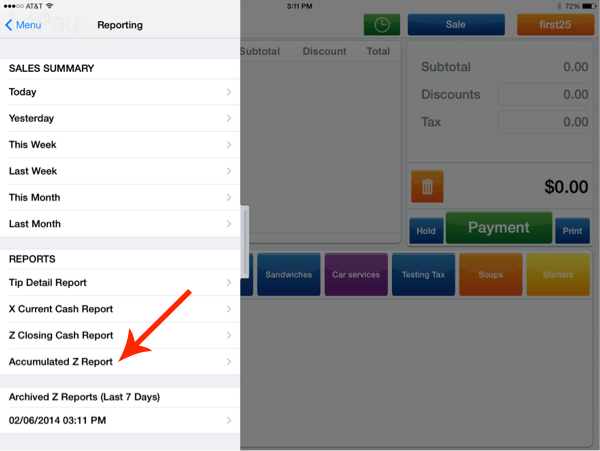
- Select the date range for the reports you'd like to combine. Tap Create Report.
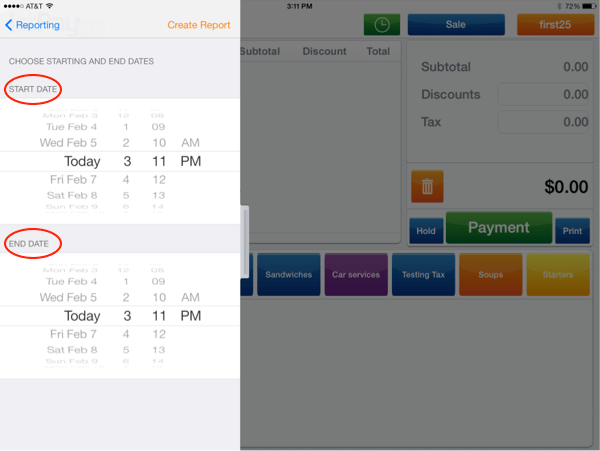
- The combined report appears. You have the ability to Print, Email or Text the report by using the buttons in the top right.
- When finished, tap Close at the top left.
Tip: If there aren't any reports within that date range, you will get an invalid selection error.
