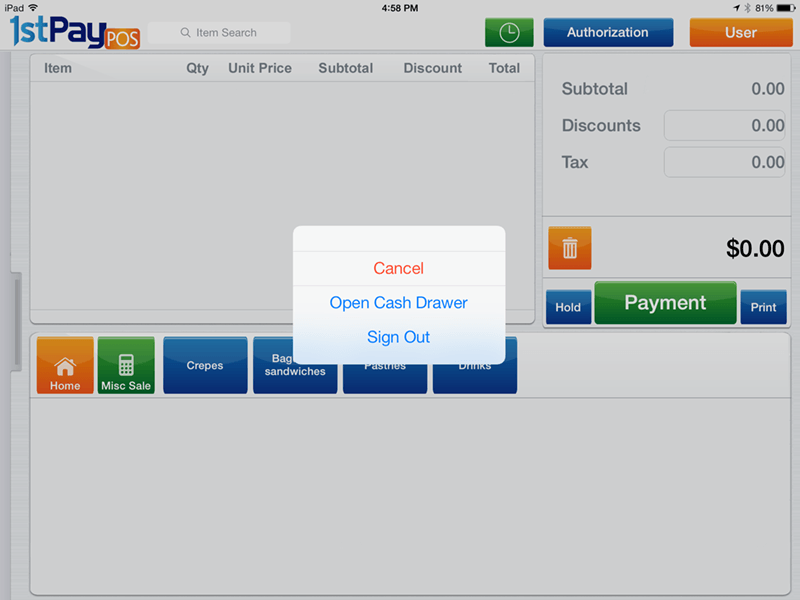1stPayPOS Support
Signing Out of the App
Sign Out
Employees must log out of the app in order to change who is logged in and able to access the app. If you need to uninstall and reinstall the app for any reason, it is also important to Sign Out first, as it can cause complications if a user stays logged in.
- Click on the orange username button at the top right of the app.
- A menu will appear. Select Sign Out.
You can also sign out in the collapsible menu.
- Tap the tab on the left side of the screen to pull out the menu.
- Select Sign Out