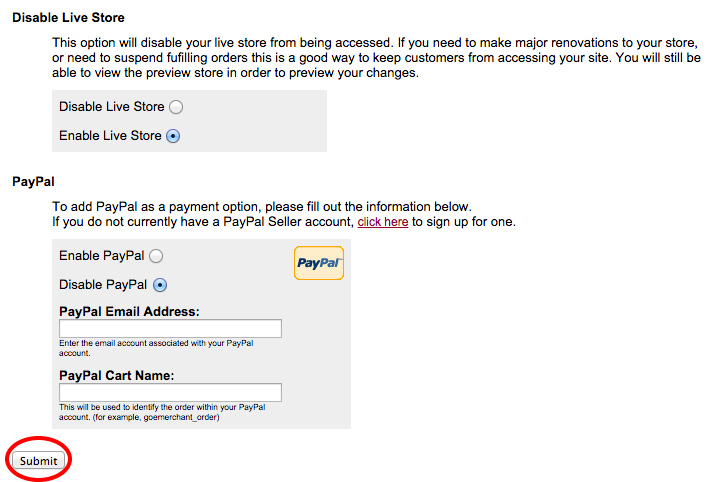Buy-Me Buttons Support
Change Management Console Password
Change Password
The Management Console gives you access to Buy-Me Buttons, order invoices, Internet Store, inventory management and more. If you wish to change the password for your Management Console, you must do the following:
- Log into the Management Console here
- Select Global Options
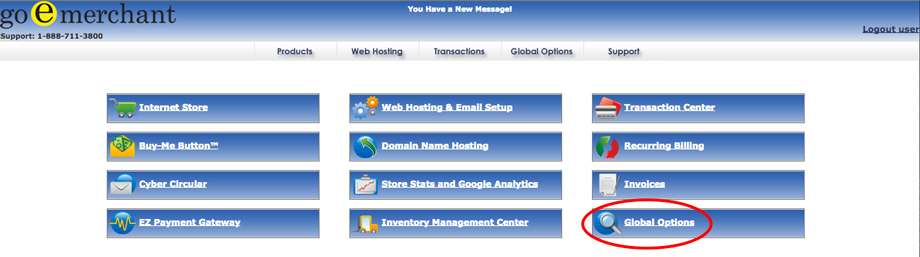
- The top section is labeled 'Change Password'. In this section, enter the new password of your choosing in both the New and Verify textboxes.
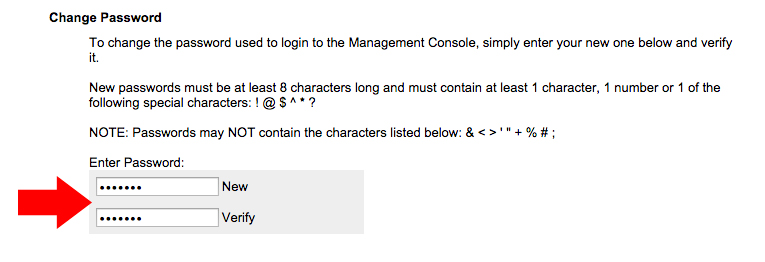
NOTE: Passwords must be at least 8 characters long and must contain at least 1 character, number, or one of the following special characters: ! @ $ ^ * ? It may not contain the characters: & < > , " + % # ;
- Scroll to the bottom of the page and click Submit.