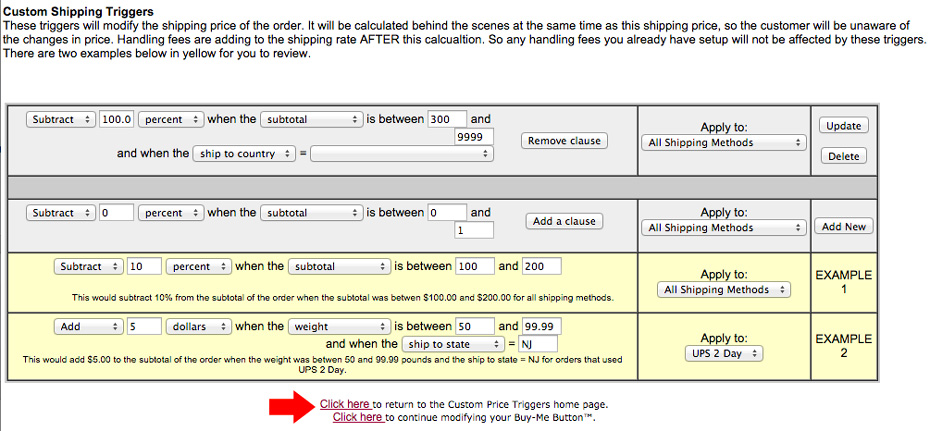Buy-Me Buttons Support
Custom Price Triggers
Log into Buy-Me Buttons
You have the ability to create custom price triggers. These will automatically discount the customer when certain criteria is met.
- Log into the Management Console here
- Select Buy-Me Buttons

- Click Modify My Existing Setup
- In the Store Features section, select Custom Price Triggers.
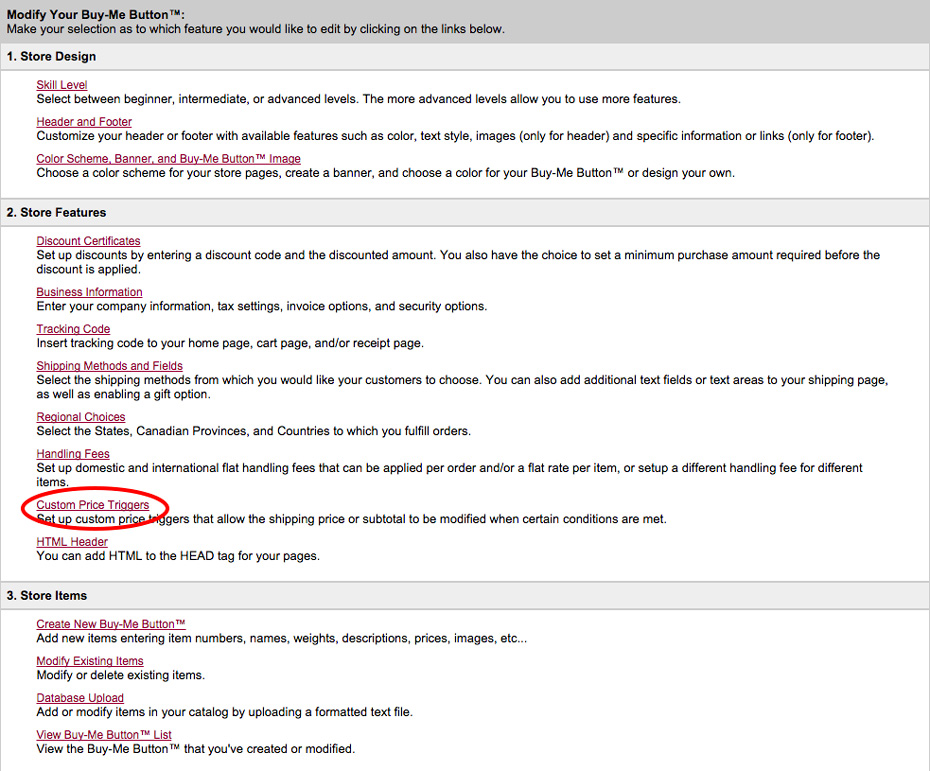
- You will then be given the choice to either modify shipping price triggers or subtotal triggers. Select the one you wish to implement, and then see the sections below for instructions on each of these choices.
Subtotal
This will modify the subtotal of the order, based on triggers you set up.
- Enter the name of your price trigger into Invoice Label
- Select add or subtract, depending on whether you want to add or subtract the amount to the order
- Select dollars or percentage rate you wish to add or subtract
- Next to 'When the' you can select the parameter that would trigger the custom subtotal. For instance if you select subtotal, the custom price will be applied for the specified subtotal.
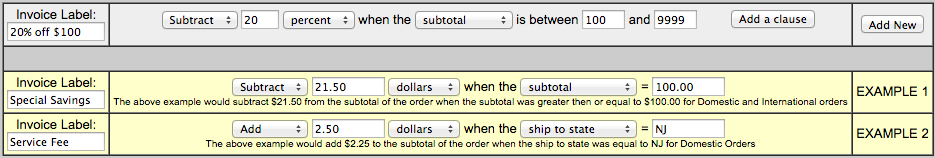
In the example above, customers will receive 20% off their order when the subtotal is greater than $100.
- Next to 'is between', enter the range for your custom price in the 2 text fields.
- Click Add a clause if you would like to add a secondary trigger. For example, if the 20% off $100 above only applies to items in the USA, you may add a clause designating that it only applies to orders shipping in the USA.
- Click Add New. If editing an existing Price Trigger, click Update
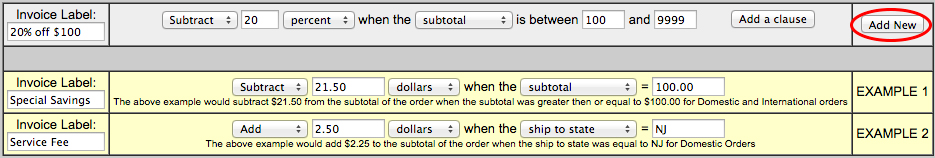
- At the bottom of the page, you have the option to either return to the custom price triggers home page or go back to the Buy-Me Button modification page. If you are finished configuring Custom Price triggers, select Click here to continue modifying your Buy-Me Button. If you'd like to add a shipping-based price trigger, select Click here to return to the Custom Price Triggers home page.
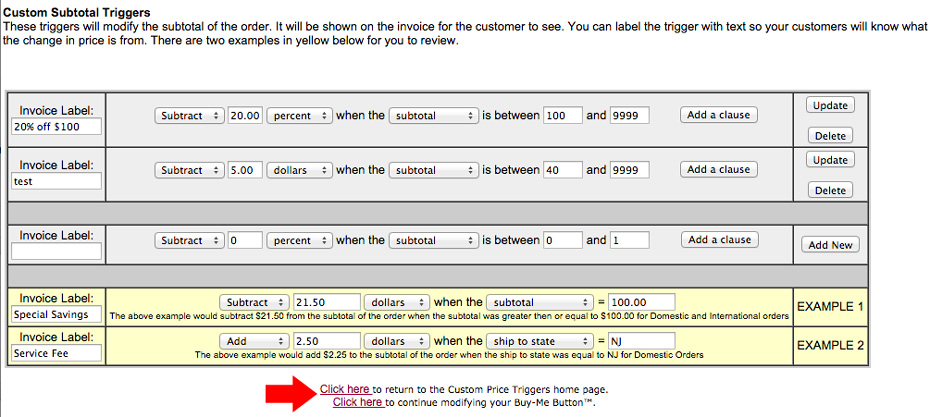
Shipping
This will modify the shipping price of the order, based on triggers you set up. These can be configured differently for each shipping method.
- Enter the name of your price trigger into Invoice Label
- Select add or subtract, depending on whether you want to add or subtract the amount to the order
- Select dollars or percentage rate you wish to add or subtract to the shipping price
- Select shipping, weight, ship to state, ship to zip, ship to country or item count
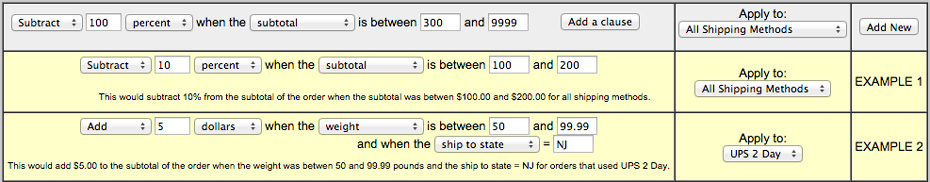
- Enter the range of the amount you'd like the trigger to apply to in the 'is between' text fields
- Under 'Apply to', select the shipping method to which you would like this trigger to apply
- Click Add New. If editing an existing Price Trigger, click Update
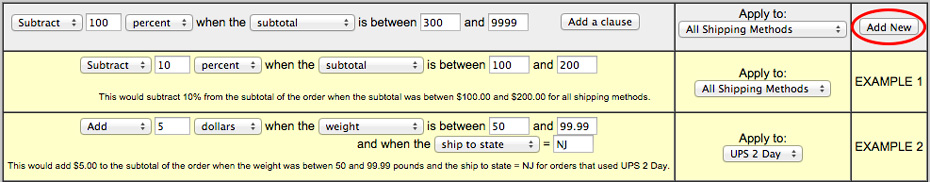
- At the bottom of the page, you have the option to either return to the custom price triggers home page or go back to the Buy-Me Button modification page. If you are finished configuring Custom Price triggers, select Click here to continue modifying your Buy-Me Button. If you'd like to add a subtotal-based price trigger, select Click here to return to the Custom Price Triggers home page.