Buy-Me Buttons Support
Regional Settings
Configure Regional Settings
With the Regional Settings, you have the ability to specify which countries and states/territories for which you would like to fulfill orders. You can configure both Shipping and Billing for these options.
- Log into the Management Console here
- Select Buy-Me Button
- Select Modify My Existing Setup
- Click Regional Choices
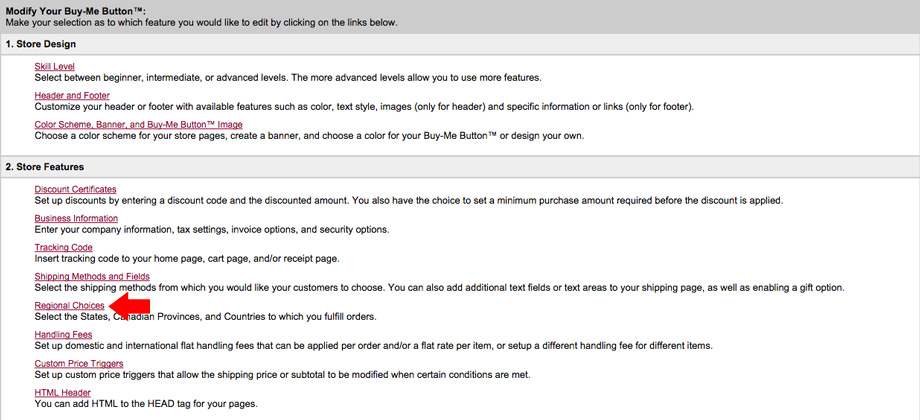
- Next to Message to Display to Customer, enter a message you would like displayed to customers who attempt to purchase from a location for which you do not fulfill orders.
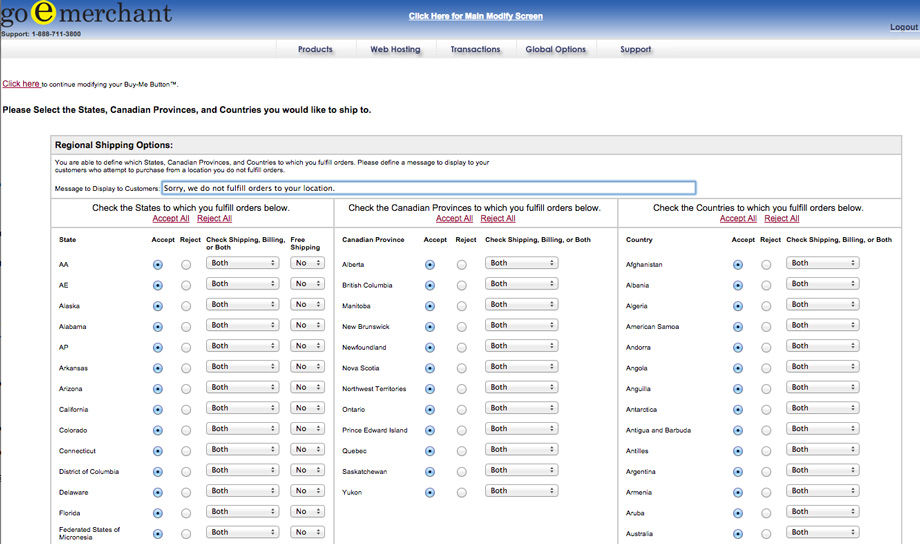
- Next you can go through US states, Canadian Provinces and other countries, and specify which ones you would like to fulfill orders to. You have 3 columns to configure regional settings:
States:
- Select Accept All, Reject All or select specific states
- For each state, you can set whether you'd like to accept Billing Only, Shipping Only or both
- Select whether you'd like free shipping for a state
Canadian Provinces:
- Select Accept All, Reject All or select specific provinces
- For each province, you can set whether you'd like to accept Billing Only, Shipping Only or both
International:
- Select Accept All, Reject All or select specific countries
- For each country, you can set whether you'd like to accept Billing Only, Shipping Only or both
- Click Next at the bottom of the page.

- Your changes will be saved, and will update in your store automatically.
