Buy-Me Buttons Support
View Orders
View Submitted Orders
To view current Buy-Me Button orders in the management console:
- Log into the Management Console here
- Select Invoices
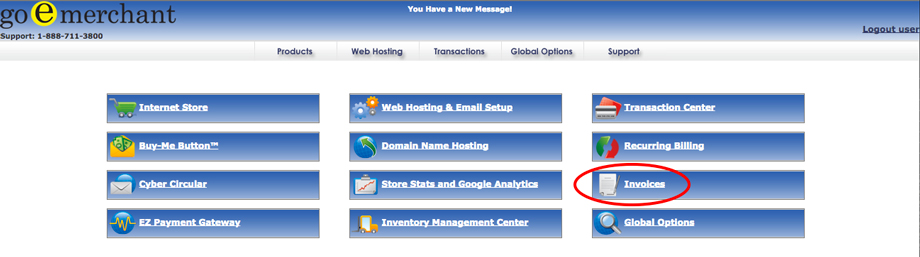
- Search for the invoice you would like to view. If you are looking for a specific invoice, you can search by order ID with the 'By OrderID' radio button selected. You may also search by name or email address, by billing or shipping state, or by date. Once you've selected your search method and set the parameters, click Next
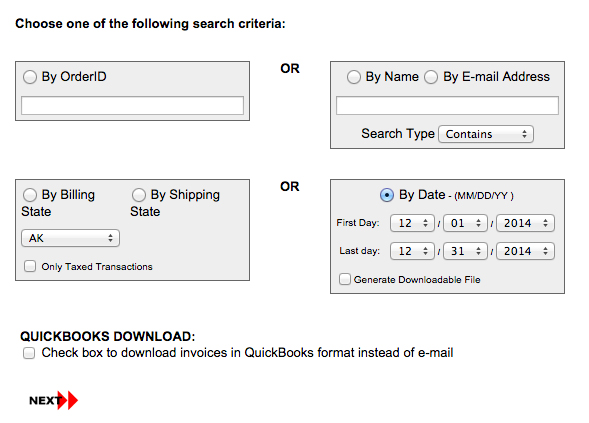
In the example above, the search will return all invoices generated between 12/1/2014 and 12/31/2014.
- All invoices that match your search criteria will display. Check the box next to the one you would like to view
- Click Next
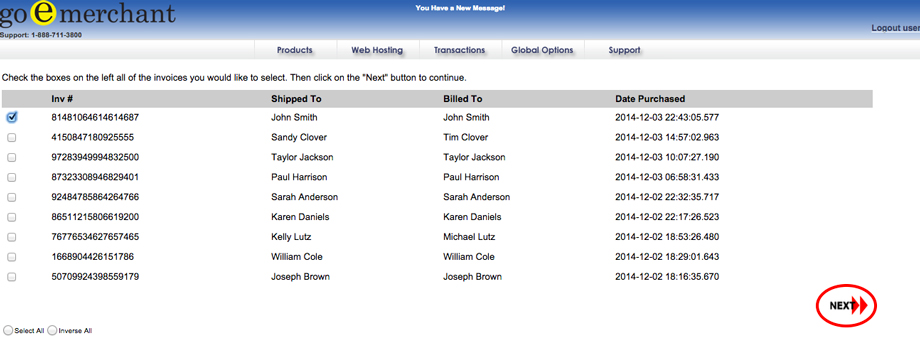
- The invoice will display. If you'd like to print a copy of the invoice, use File Print in your browser window.
- If you'd like to email the invoice, enter the email address you'd like it sent to in the Send Invoices To This Email Address textbox.
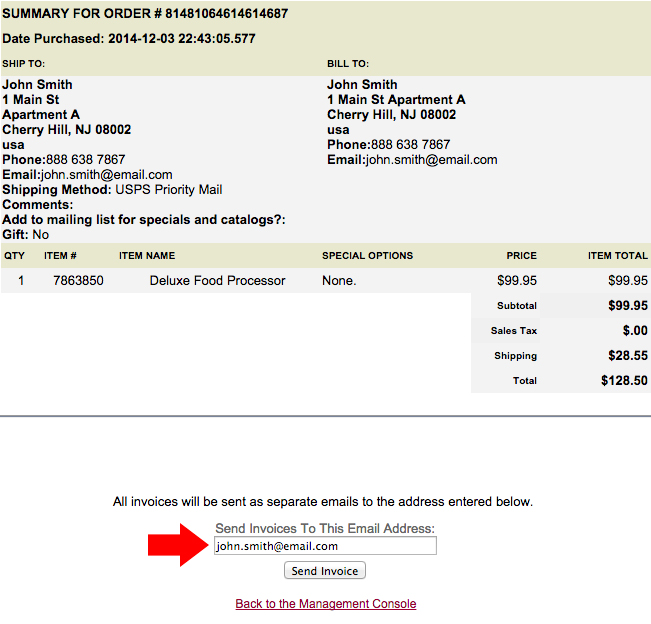
- Click Send Invoice
