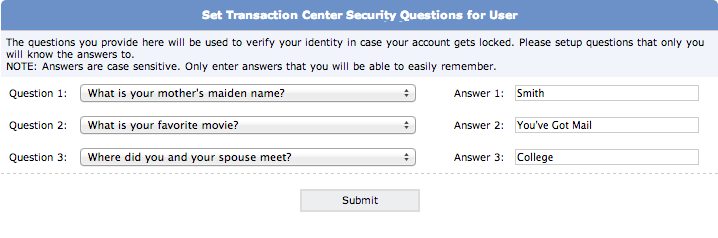Transaction Center & VPOS Support
Set Up Security Questions
Setting Up Security Questions
In the event that you are locked out of your transaction center, you can request a temporary password to be sent to the email address listed in Main Options > General Options. Once you log in using this temporary password, you will be asked one of three security questions that, if answered correctly, will unlock your account and allow you to change your password. Upon first login to the transaction center, you will be prompted to set these up. To manaually create or edit your security questions and answers:
- Navigate to Security Settings Security Questions
- Enter the question(s) you would like to be asked, along with their answers, in the fields provided
- Click the Submit button
NOTE: Your answers to these security questions are case-sensitive.