Transaction Center & VPOS Support
View Batch Results
View Batch Results
In the Transaction Center, you can view the details of a batch that has been submitted. To do this:
- Go to the Virtual Terminal menu in the top bar, and select View Batch Results
- You will be presented with a search specific to batches.
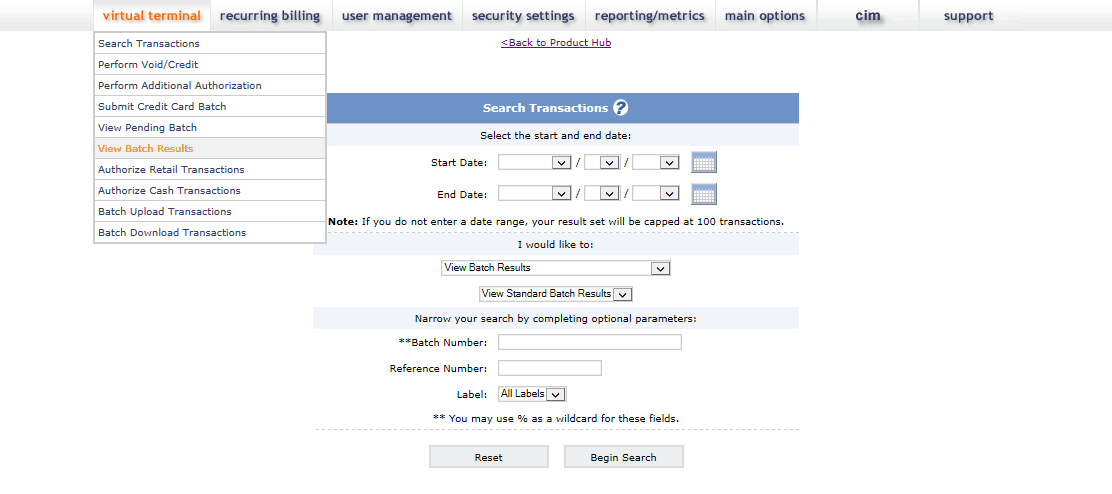
Tip: Every search in the Transaction center has a section "I would like to:" and a dropdown menu of all the types of searches you can perform. If you click on the arrow on the right hand side you will see all the options. You can use this to quickly move between searches.
- When you have filled out desired search criteria, click Begin Search
- You will be presented with batches that match your search. They will be laid out by batch number with some general information about the batch.
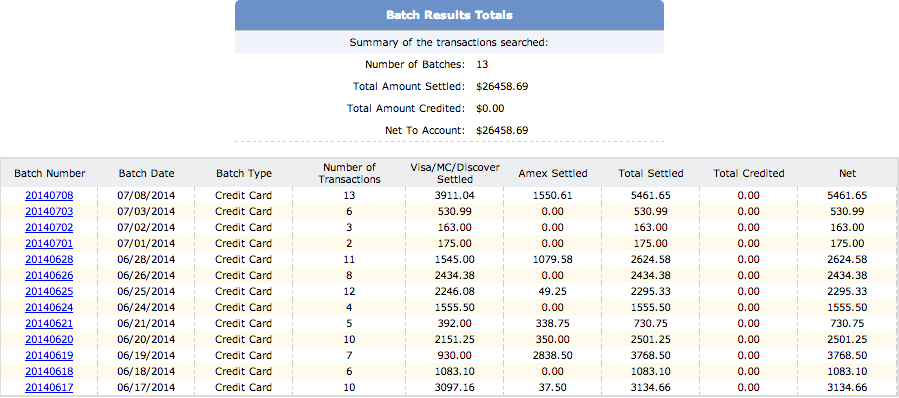
- Click on the batch number of the batch you'd like to view information for. This will lay out the transactions that were submitted in the batch, the total amount settled and credited, and the net to account.
The 'Net To Account' should give you an idea of what will ultimately be deposited into your bank account. However, this may not be the exact amount depending on your merchant contract; Transaction Center's 'Net To Account' does not account for any fees that may be deducted before funds are deposited.
The transactions should look similar to when you run other searches in the Transaction Center. Since the transactions are in a batch that has already been submitted, you should see a "Yes" next to Settled or Credited, depending on what was done to the transaction. You should also be seeing "Settle" or "Credit" as the Transaction type. The other fields in a batch's details function the same way as other transaction center searches.
Note: Once a transaction has been submitted via batch and settled, you can now expect to see the funds for that transaction hit your account. There is no true ETA for when funds from a batch hit a merchant account; a reasonable estimate would be 1-5 days from settlement. It is ultimately the responsibility of your bank processor to deposit the funds into your account. 1STPAYGATEWAY DOES NOT DO THIS!
