Transaction Center & VPOS Support
CVV2 (Card Verification Value)
CVV2
An important security feature for card-not-present transactions appears on the back of most credit cards. This feature is a three-digit value which provides a cryptographic check of the information embossed on the card.
CVV2's Location: The CVV2 three-digit value for Visa/MasterCard, four-digit for Amex, is printed on the signature panel on the back of credit cards immediately following the card account number. The CVV2 value helps validate two things: That the customer has their credit card in his/her possession, and that the card account is legitimate. CVV2 is not contained in the magnetic stripe information, nor does it appear on sales receipts. If a CVV2 code is entered for a transaction, the CVV2 Response Code will be displayed in the Transaction Center.
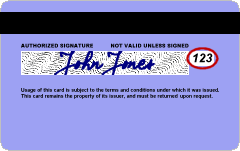
NOTE: CVV2 is optional by default. You can set CVV2 to mandatory in the Global Options section of your management console.
Full List of CVV2 Responses
- M: Match
- N: No match
- P: Not processed, CVV2 could not be verified
- S: Issuer indicates that CVV2 should be present on the card, but no CVV2 data was entered with transaction
- U: Issuer does not support CVV2
- No response/blank: Check failed either because CVV2 value entered is incorrect or no CVV2 value was entered
